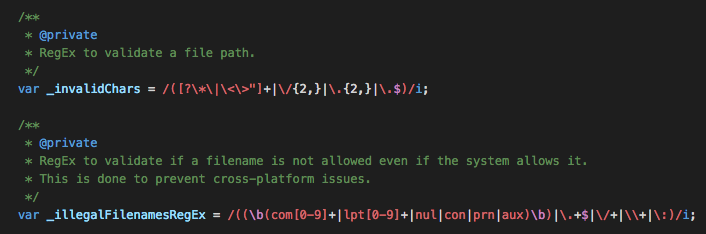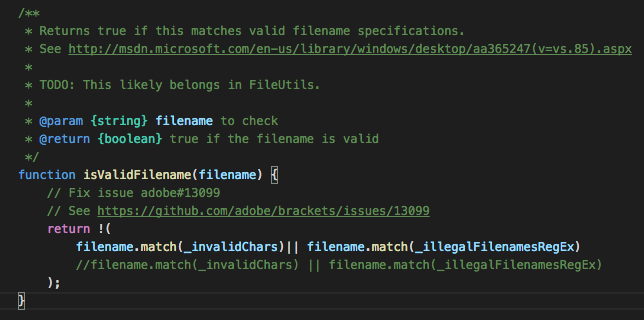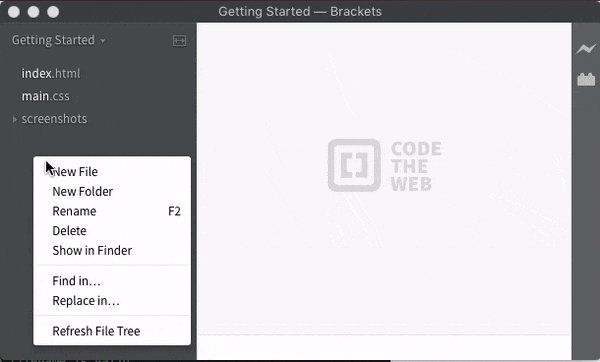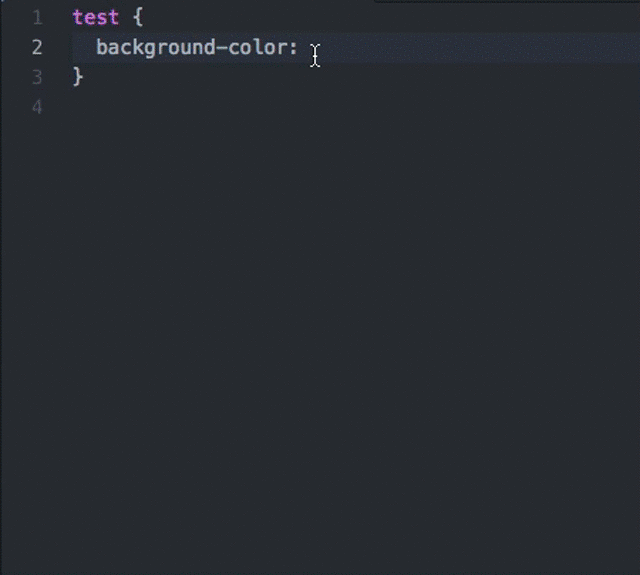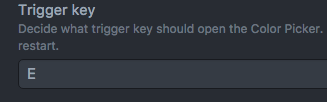I remember when I first installed Notepad++ on my computer. It was the best feeling in the world! It felt like I went in a time machine and jumped a few years ahead. A text editor with plugins? Colour scheme? Themes? Wow! What more can you ask for? In 2008, notepad++ changed who I was.
I never thought of using notepad++ as a development tool (I used it as a replacement for notepad). I was actually shocked and a bit annoyed (Still am) when I saw people use Notepad++ as a development tool (Use an IDE you fools!). It gets to me when someone asks for programming help and I see that they’re using Notepad++ as an IDE. Why?!?!
Putting my saltiness aside, a lot has changed since 2008. There are tons of other editors! Here are the 2 editors I’ve been using latelly and some of the best plugins for them.
Atom
Atom is an Open Source hackable text editor (As in, you can add/remove parts of it. Sort of like Legos). At this time, its free, and it has over 5,000 plugins! In the beginning I wasn’t comfortable with the layout. It felt like there’s were too many stuff on the screen. but once ignore it, Atom is actually a really nice editor.
Here are 3 cool plugins for Atom
Color Picker
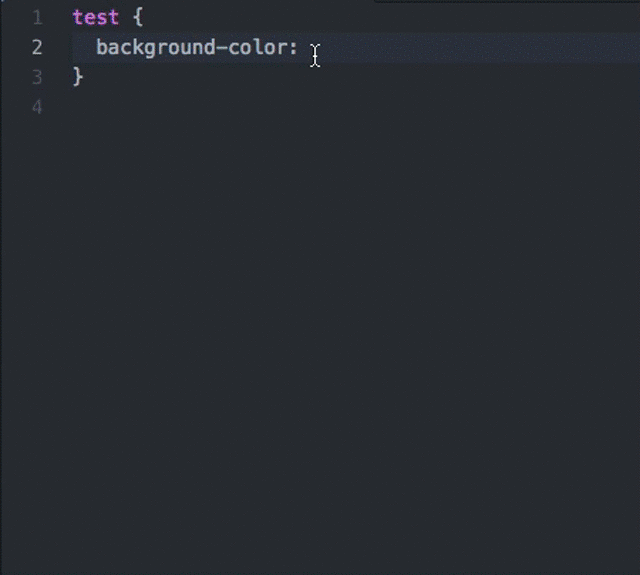 You guessed it! It’s a colour picker! What’s cool about it is that you can change between outputs on the fly (RGB, HEX, etc). To access Color Picker, you press
You guessed it! It’s a colour picker! What’s cool about it is that you can change between outputs on the fly (RGB, HEX, etc). To access Color Picker, you press CTRL + ALT + C (macOS is CMD + SHIFT + C). For some odd reason, those key combinations were already taken, so I had to change it to CMD + SHIFT + E on my machine. It can easily be done under settings.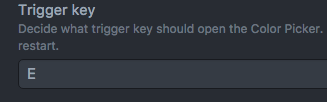
Continue reading