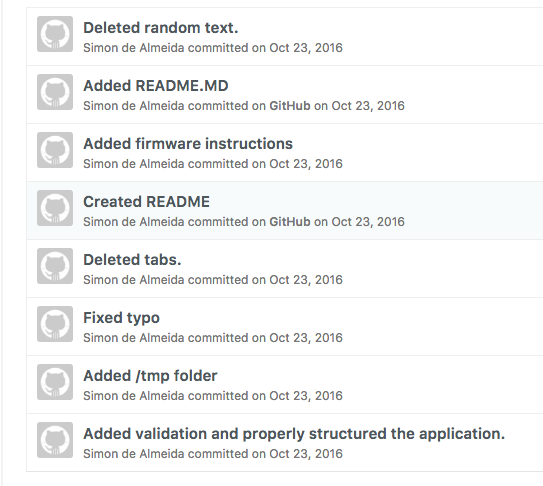There’s a saying that goes like: “If it ain’t broke, don’t fix it“. As a programmer, I’ve changed that to: “If it ain’t broke, break it then fix it” and that’s exactly what I did. While trying to “break” Thimble, I noticed that I’m able to create/rename folder and file and give it a name which includes a relative path(Like ../../file1).
Month: February 2017
Fixing a Thimble bug
Choosing a bug
At the time of this writing, Thimble has 185 opened issues (so choosing a bug to fix shouldn’t be that hard). After a few minutes browsing, I decided to go with this one (since it’s one of the oldest bug and its been opened for almost 2 years now). Before I could fix the bug, I had to setup my environment. Oh man, what a nightmare! I’m sort of like a robot when following README.md instructions (I follow them line by line and never assume anything). I found it confusing and it didn’t mention that Bramble needed to be executed with Thimble (I mean, it sort of did, but since I already had Bramble installed, I didn’t read the Bramble installation part). I correct myself, I’m a broken robot haha.
So I decided to read the Thimble source to understand what needed to be installed. After a day or so, I decided to rewrite the instructions. I was a bit worried that they might refuse it (since I’m new to the project) but everyone in the project was really friendly and helpful! After about 3 revisions, I landed my first PR. Awesome! Time to fix my bug!
Squashing Git Commits
Have you ever wanted to combine multiple git commits into 1? I know I have! I’m a bit embarrassed to push a piece of code to github and have 10 commit messages while I only edited 1 file. Since I work on 3 different work stations, I constantly push code to git and continue working on it from my other work station. You can imagine how ugly the commit history looks by the end of the day. Here’s an example: